If you are looking for informations about buying stocks, you are in the right place. In this article we are going to learn how to buy stocks online without commissions and how you can start with only 50 dollars.
In next few minutes, we are going to learn:
- How to buy stocks online;
- How to chose best platform to do it;
- Important advices to make right choises.
Are you ready? Let’s start.
Best platform…right investments
When you start to invest, the most important thing you have to consider is the platform you would like to use.
Online you can read more about websites and platform but not everything is ok for you.
First of all, you have to find platform without commissions. I try to explain it:
More commissions = Less Money for You
If you pay too much for your bank account, you can’t earn money quickly.
In my life I tested all most important websites in the world and, in this moment, I use eToro for my investments because I can play on stock market from 50$.
I found many advantages, I would like to show them to you:
- You can start from 50$: minimum deposit is 200$ but with only 50$ you can buy stocks or a part of them;
- You can use a virtual account with 100.000$: in this way, you can learn how eToro works without real money;
- There aren’t commissions: you can invest on all stocks markets without commissions. If you use your bank account, you pay 5-10$;
- Real Stocks, no trash financial products: eToro is a regulated platform, you can buy on Nasdaq or NYSE without problems and without trash financial products that you find on other websites.
I think you should use eToro for short period investments or for long term, in fact if you looking for investors in the platform you can find all this categories.
How to Buy Stocks on eToro
Now we know all about our favorite platform, let’s start to work.
First of all, you have to create your account here.
When you are inside eToro, you have to click on “Trade Markets” on the left:
After this, you chose “Stocks”.
Here you can search stocks you want to buy. You can filter by Exchange (New York, London, Amsterdam, etc.) or by Categories (Tech, Automotive, etc.).
For example, if you would like to invest on Apple you click on its icon and you arrive here.
In this page there are all informations about apple. You can read news feed with posts of other investors, you can watch at stats and graphs and you can invest.
For buying stocks, click on “Trade”.
This page will appear on your laptop or smartphone.
As you can see, you can start from 50$.
Pay attention here, please: you have to chose X1 Leverage because only in this way you buy directly stocks and not other products.
After this, you click on “Set Order” if you want to buy.
You should try this with demo account, go on eToro and create your profile.
Conclusions
I hope you like this article and I hope it helps you. If you have any questions, you can leave a comment.
Have a nice day 😉
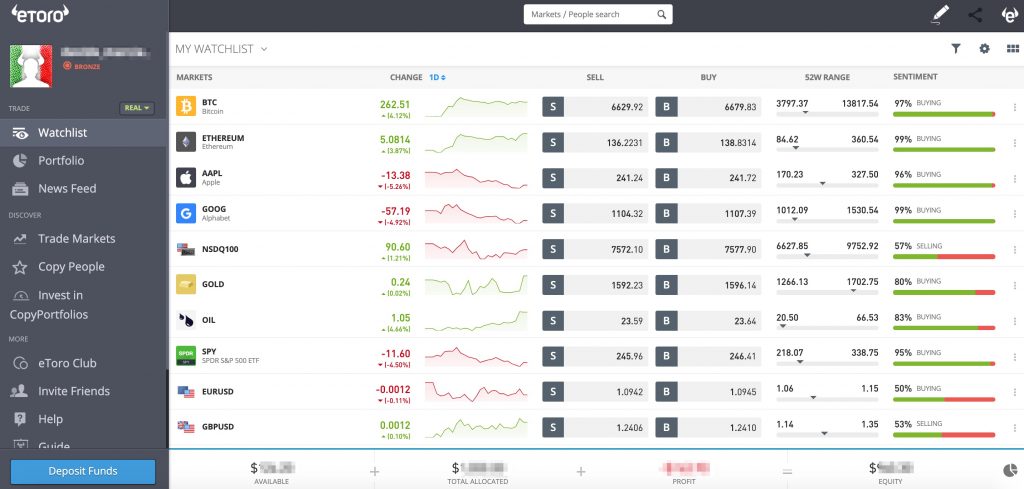
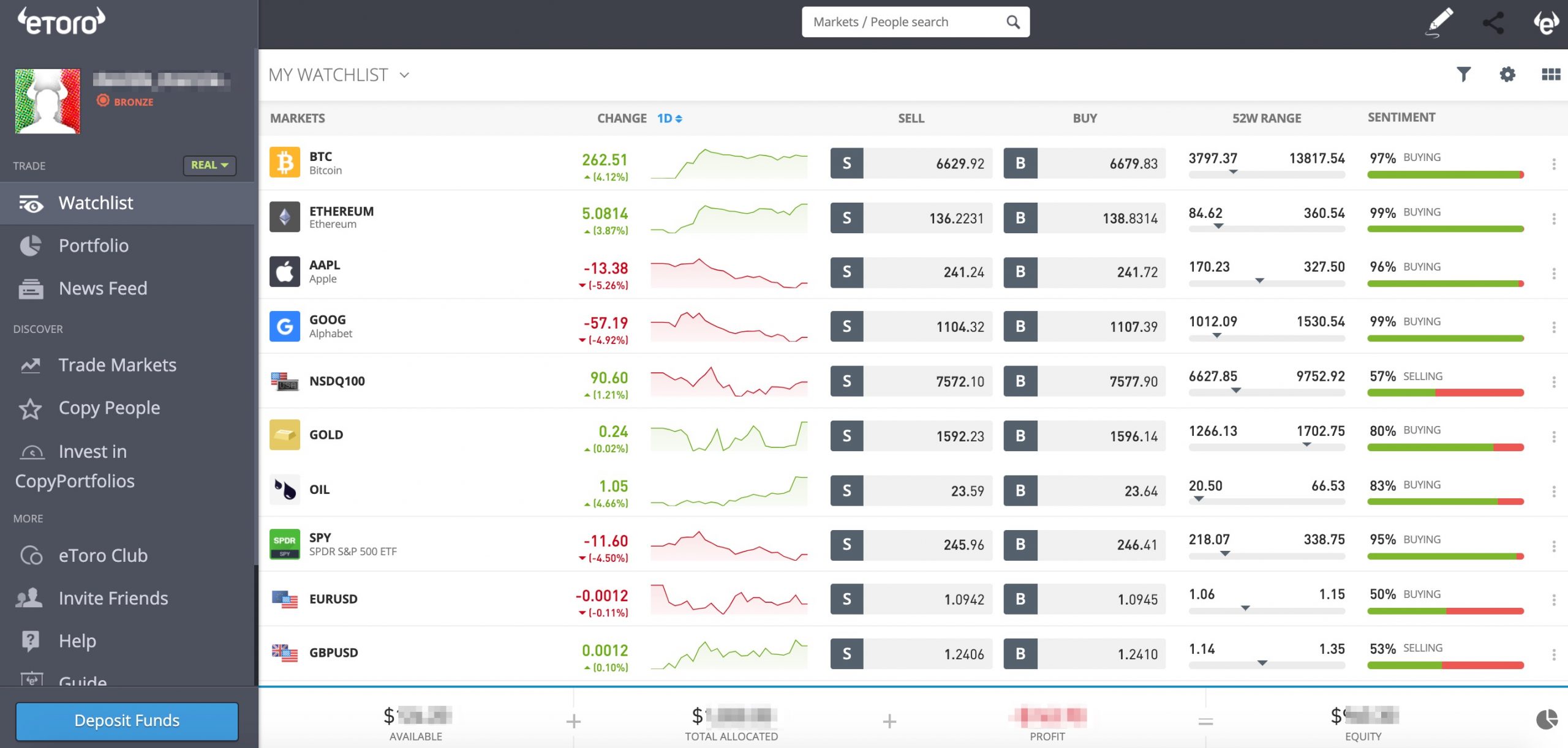
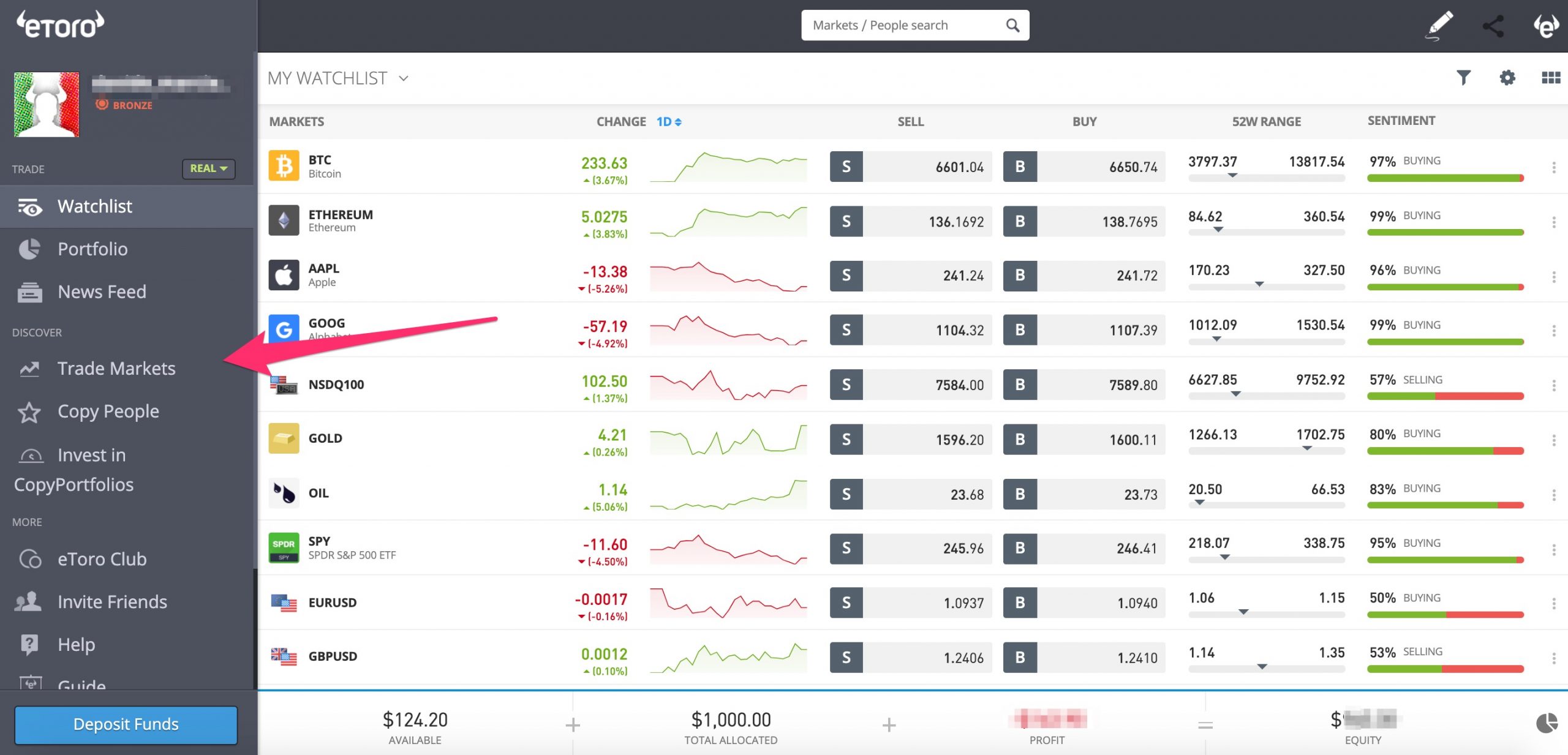
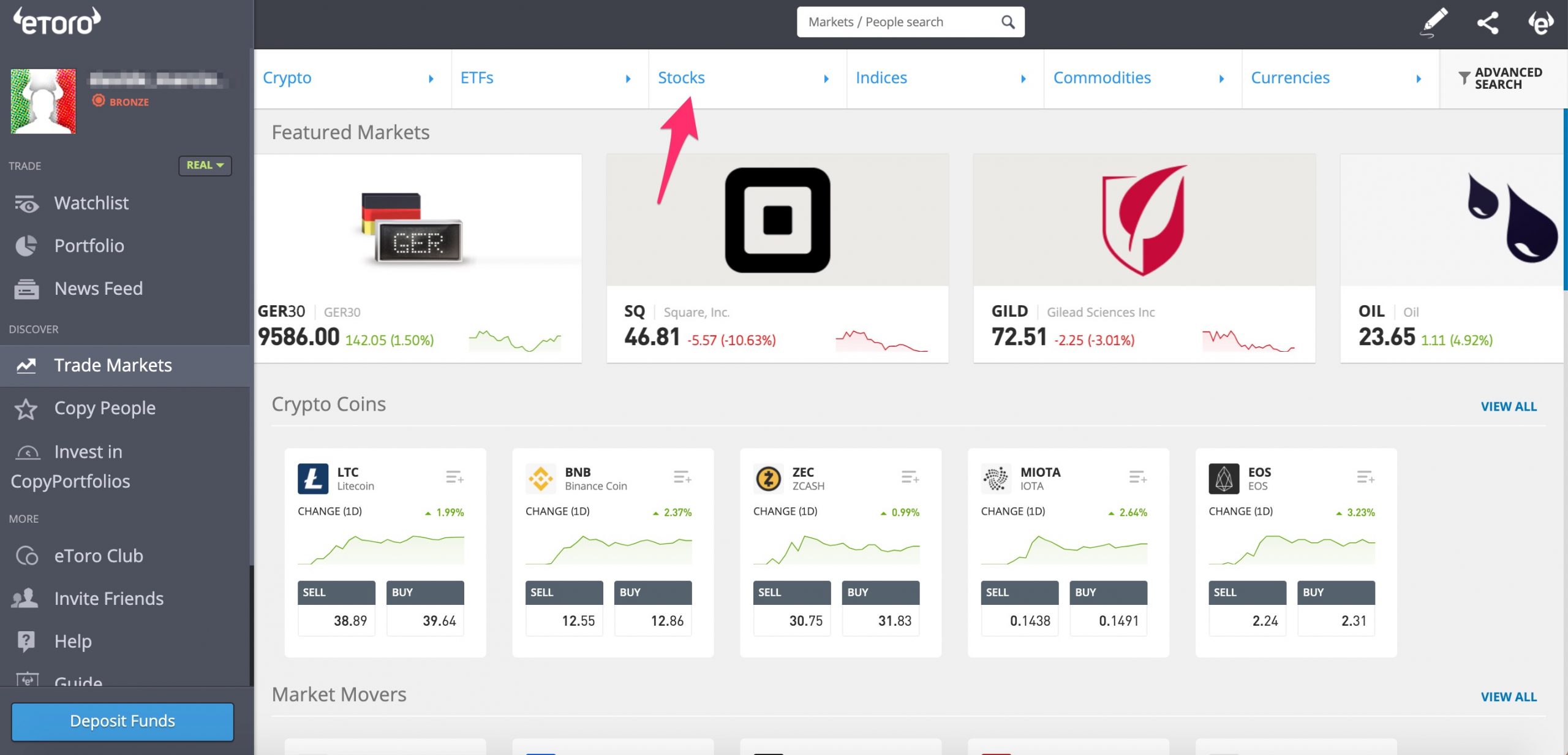
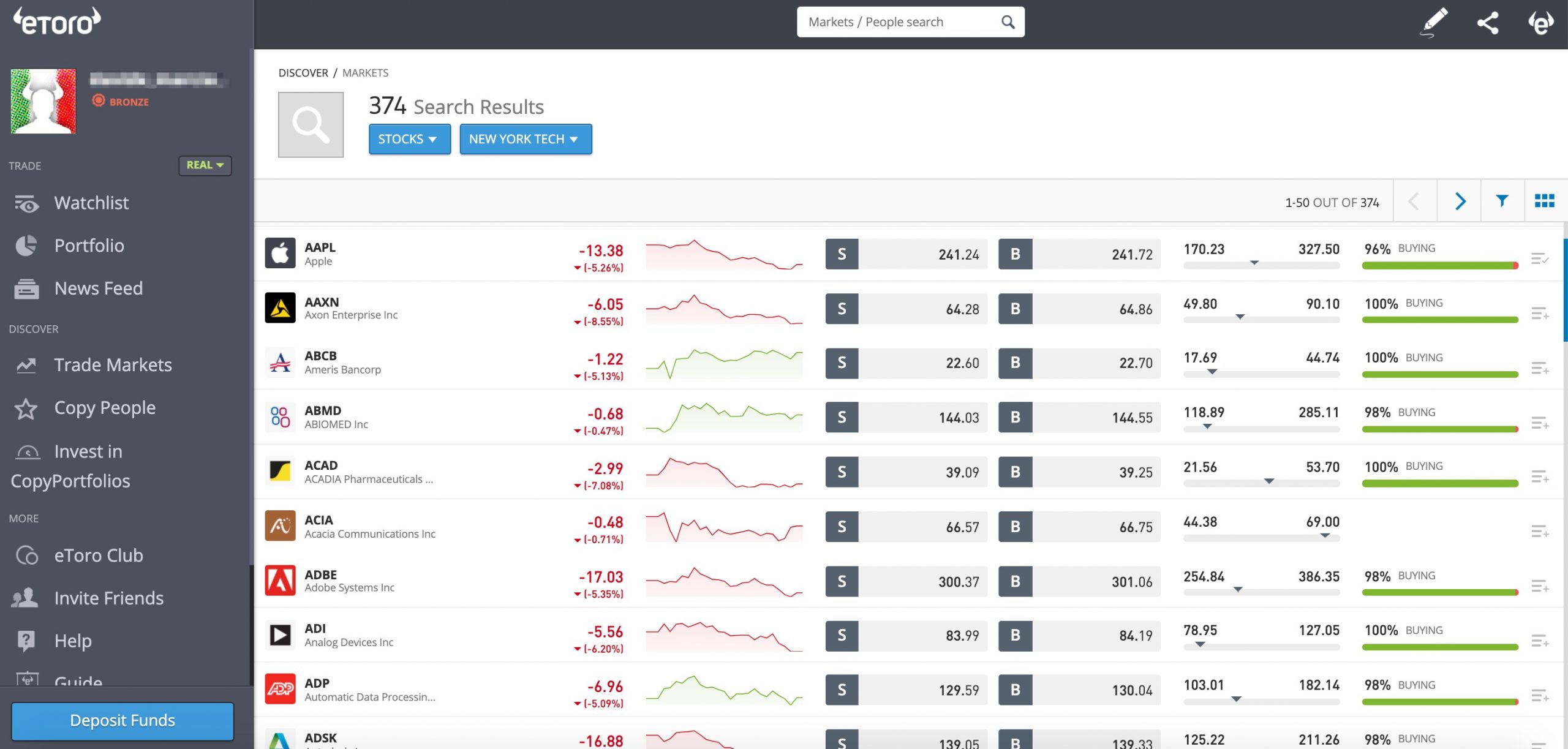
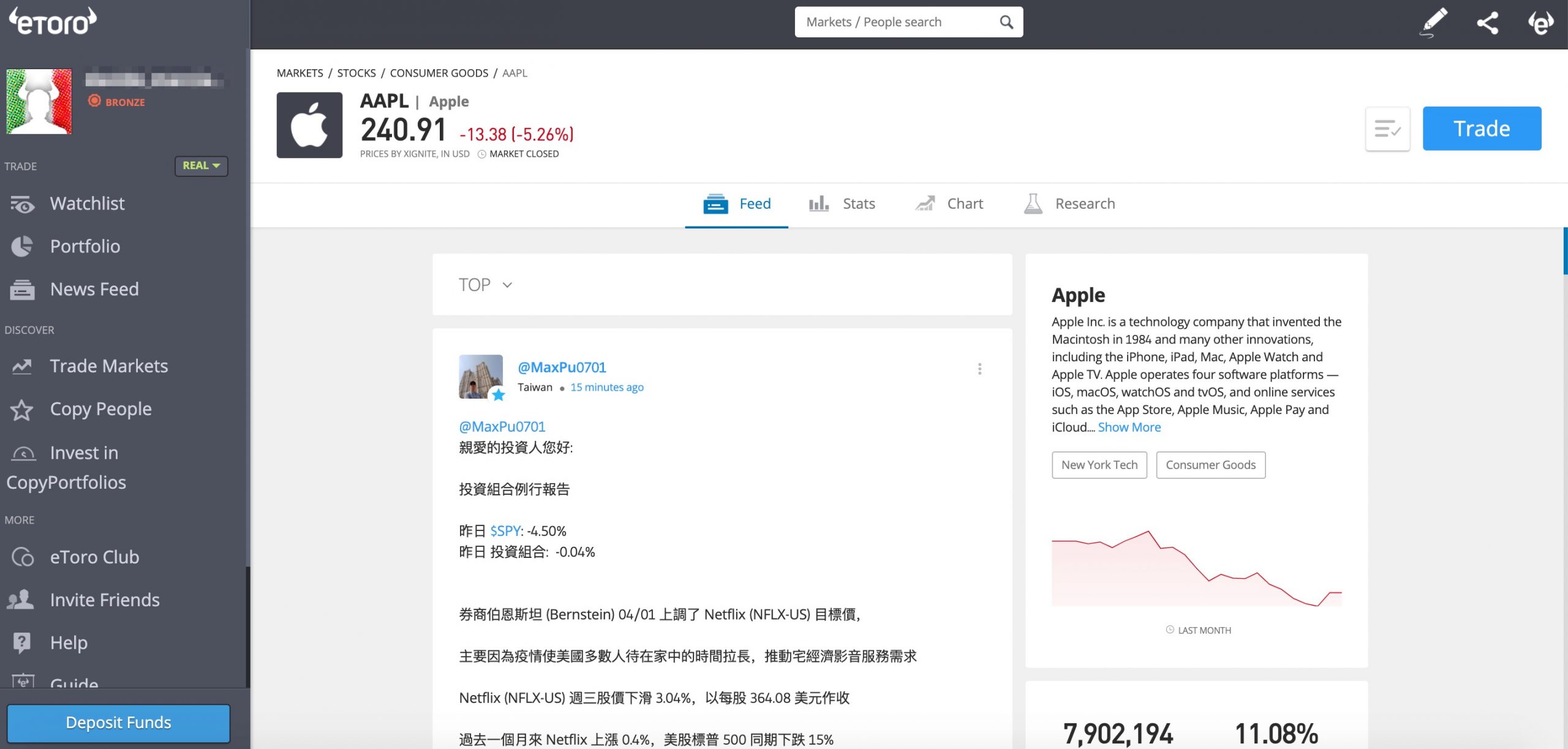
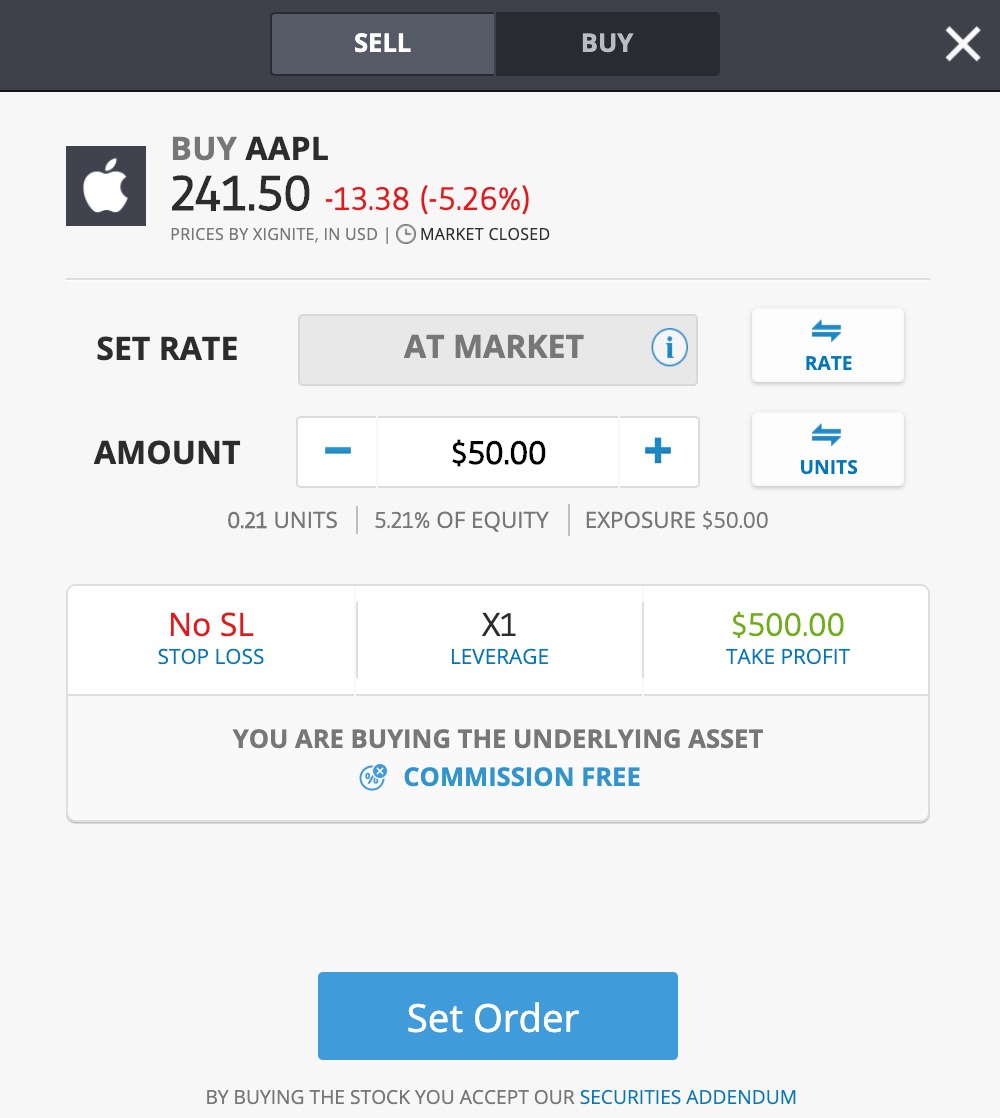


Good advices, thanks
hope these advices would help me to be in stock market….i don’t want to go on with fear…thanks a lot…
Thanks for this article, I started from 250 dollars and it’s exciting because you can buy all stocks you want!